Today we’re launching a feature that will show instant notifications for new comments and likes — even when you are not actively using WordPress.com. Browser notifications give you a real-time sense of your readers’ reactions, allowing you to stay more engaged with your audience. Notifications will show up in Chrome or Firefox in the same location where each browser normally displays notifications. They will appear whether or not you have WordPress.com open, as long as your browser is running.
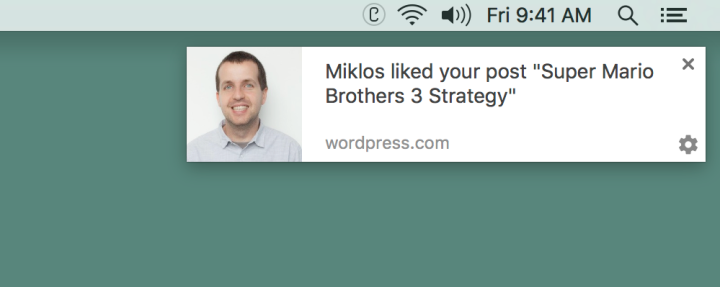
Browser Notifications for WordPress.com as seen in Chrome
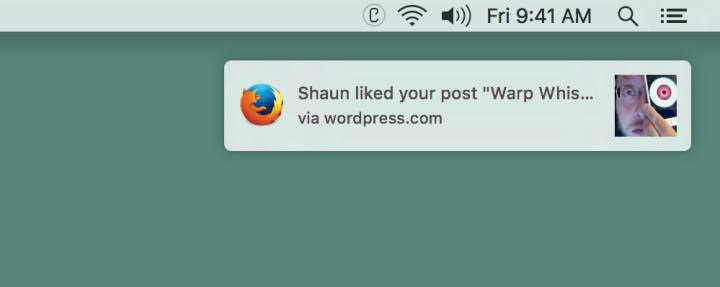
Browser Notifications for WordPress.com as seen in Firefox
You’re in complete control. You can enable browser notifications from the notifications page of your personal settings. If your browser supports them, you’ll see an option at the top of the page to enable browser notifications.
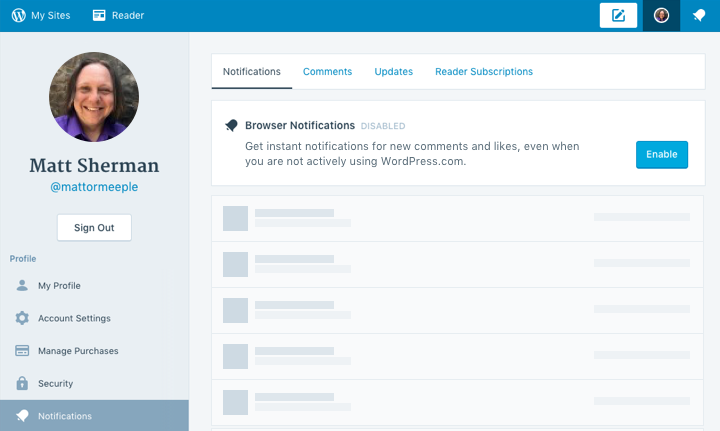
Browser notifications are supported in the latest versions of Chrome and Firefox — if your browser isn’t up to date, make sure you update to the latest version.
Filed under: Admin Bar, New Features, Notifications, WordPress.com





